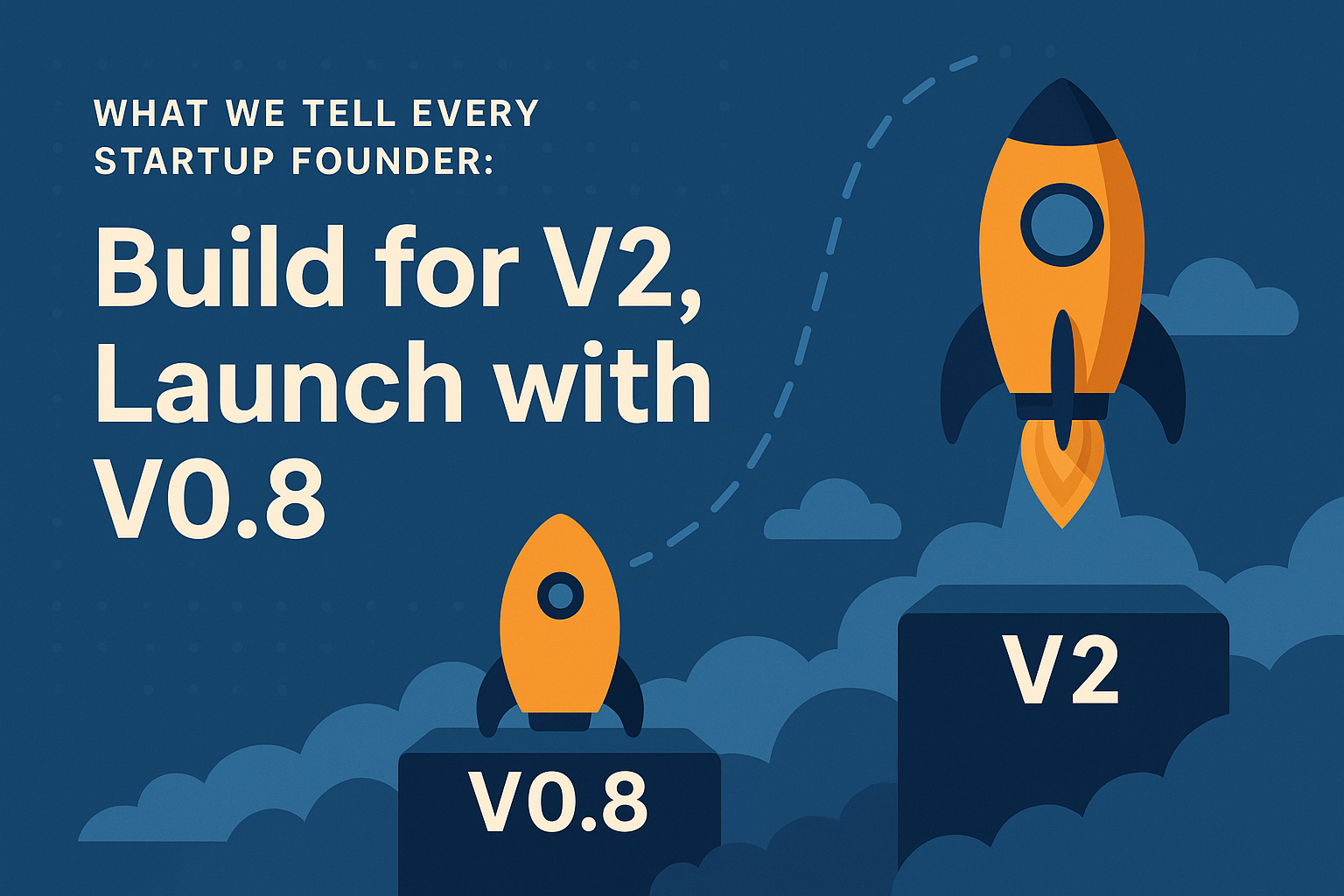How We Rapidly Prototype AI Features Without Breaking the Budget
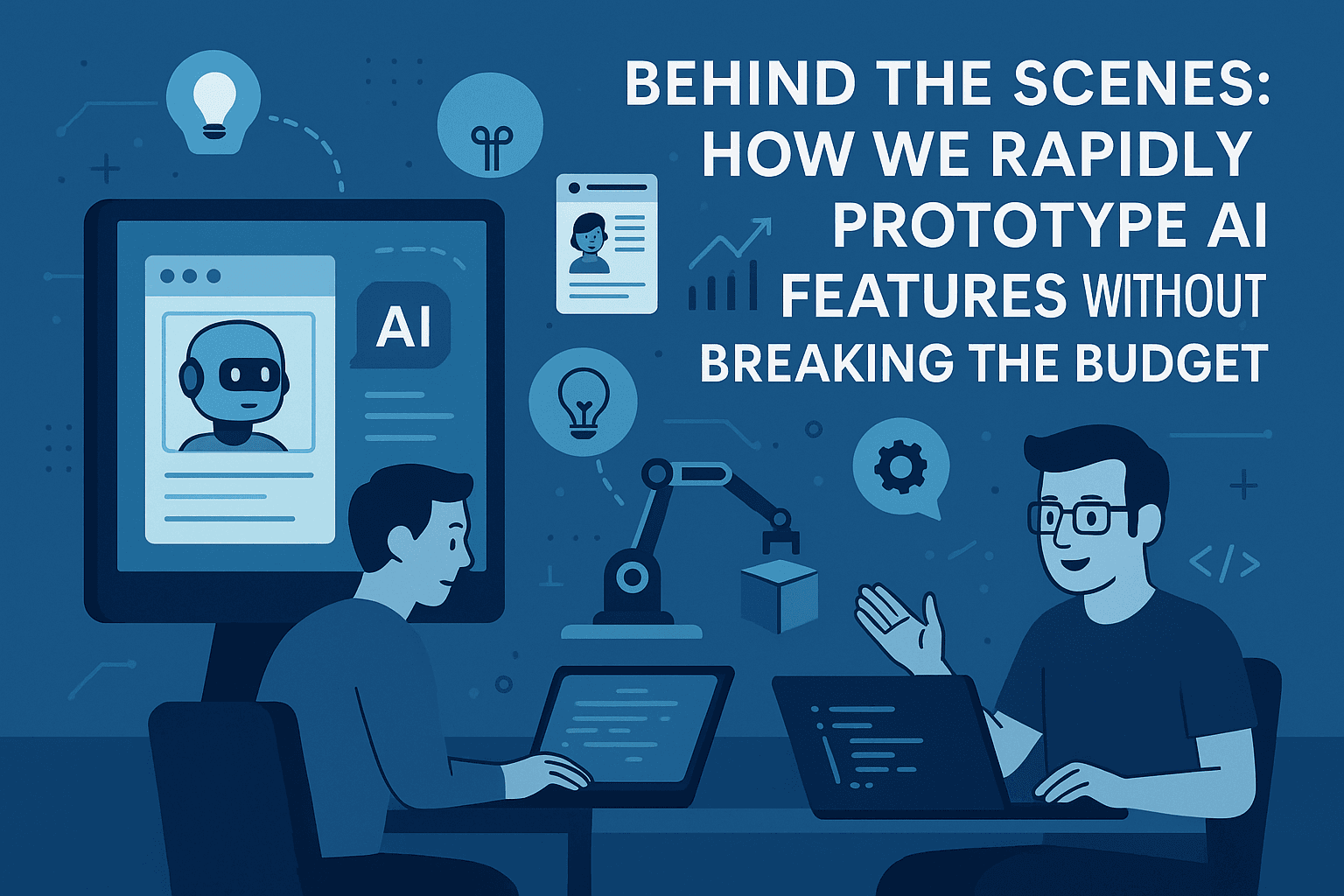
Introduction
Prototyping AI features can quickly get expensive. From model training to cloud infrastructure and dev resources, costs can balloon before you even validate your idea. But it doesn’t have to be that way.
At our startup, we’ve developed a simple, repeatable process for building and testing AI features fast — without draining our budget. In this blog, we’ll walk you through the steps we follow to prototype efficiently, save money, and learn faster than most teams.
Why Rapid Prototyping Matters in AI
In early-stage AI development, speed matters more than polish. The quicker you can test an idea, the sooner you get user feedback — and avoid wasting time on features no one needs.
Rapid prototyping allows you to:
- Reduce development costs
- Test product-market fit early
- Iterate based on real feedback
- Focus only on what delivers value
This lean approach is especially important when working with AI, where infrastructure costs and complexity can escalate quickly.
1. Start With the Problem, Not the Technology
Many teams jump straight into choosing models and tools. We do the opposite.
Instead, we start by asking:
- What’s the user problem we’re solving?
- Can AI meaningfully improve the experience?
- What outcome would make this a success?
This keeps us grounded in value, not vanity features.
2. Use No-Code or Low-Code Tools for the First Version
To move fast, we skip custom development and use tools that allow quick iteration.
Our go-to platforms include:
- Streamlit – for AI demo apps
- Retool or Bubble – for internal tools or admin interfaces
- Zapier or Make – for backend automation
These let us build functional prototypes in days instead of weeks — and with minimal engineering resources.
3. Leverage Pre-Trained AI Models
Rather than training custom models upfront, we integrate existing solutions.
We frequently use:
- OpenAI (GPT-4) – for text generation, rewriting, chat
- Hugging Face models – for NLP tasks like summarization, classification
- Google Cloud AI APIs – for vision, translation, and speech
This lets us test core functionality without the cost and delay of custom training.
4. Define “Good Enough” Early On
Every prototype needs a clear definition of what success looks like — and when it’s time to stop iterating.
We set metrics like:
- Accuracy > 80% in core use case
- Response time under 3 seconds
- Cost < $100/month during testing
This prevents scope creep and keeps the team focused on validating the idea, not perfecting it.
5. Fake It Before You Automate It
If building an AI feature fully will take weeks, we simulate it first.
This “Wizard of Oz” approach involves:
- A working front-end that looks like it’s powered by AI
- Human input behind the scenes doing the work
It’s a fast way to test how users engage with the feature — before spending on full automation.
6. Launch Quietly to a Small Audience
We never release prototypes to the entire user base. Instead, we use:
- Feature flags
- Beta tester groups
- Internal dogfooding
This gives us feedback in a safe, controlled environment and ensures we’re not exposing unstable features publicly.
Lessons Learned (And Mistakes to Avoid)
What worked:
- Starting with a problem, not a feature
- Using off-the-shelf tools
- Testing before investing in scalability
What didn’t:
- Overthinking performance too early
- Spending too much time on UI polish
- Waiting too long to get feedback
Every misstep helped us improve our process — and move faster next time.
Conclusion: Small, Fast, and Focused Wins
AI prototyping doesn’t have to be complex or expensive. With the right approach, you can go from idea to user feedback in days — without compromising on quality.
The key is to:
- Build scrappy, not scalable
- Focus on real user problems
- Use tools and models that save time and money
When you do this consistently, you unlock faster learning, smarter product decisions, and better AI experiences.